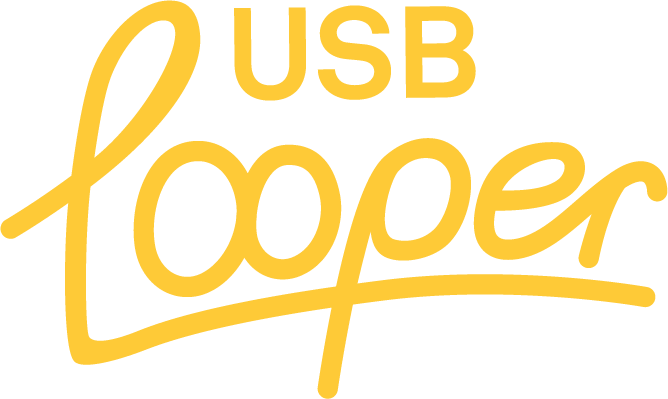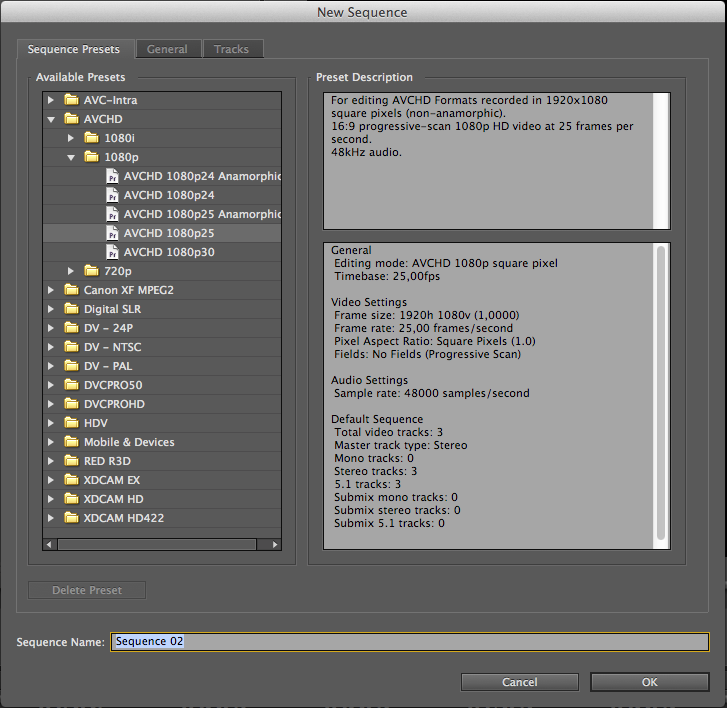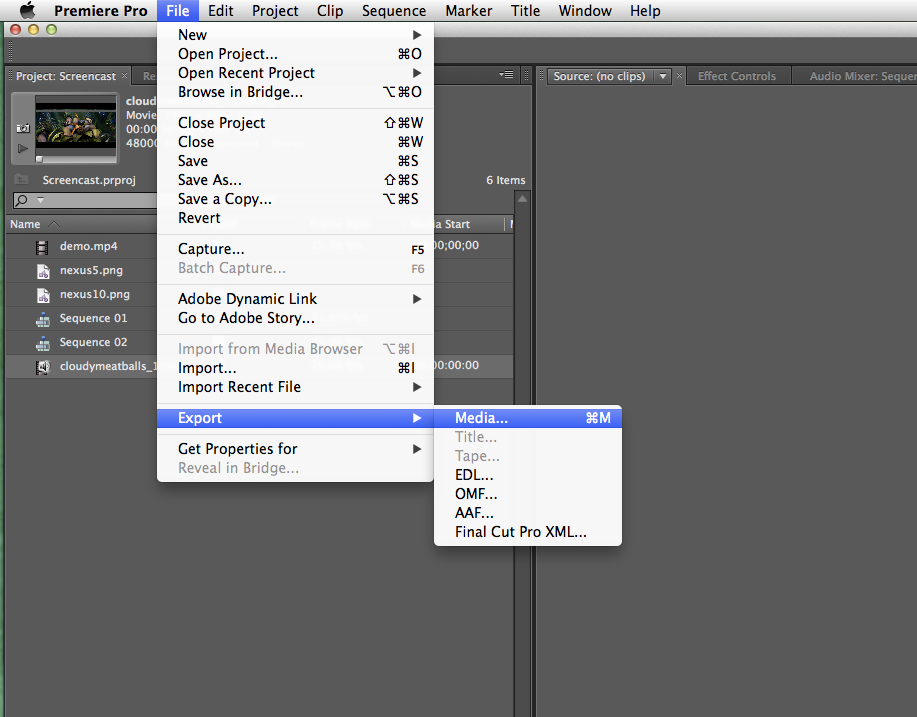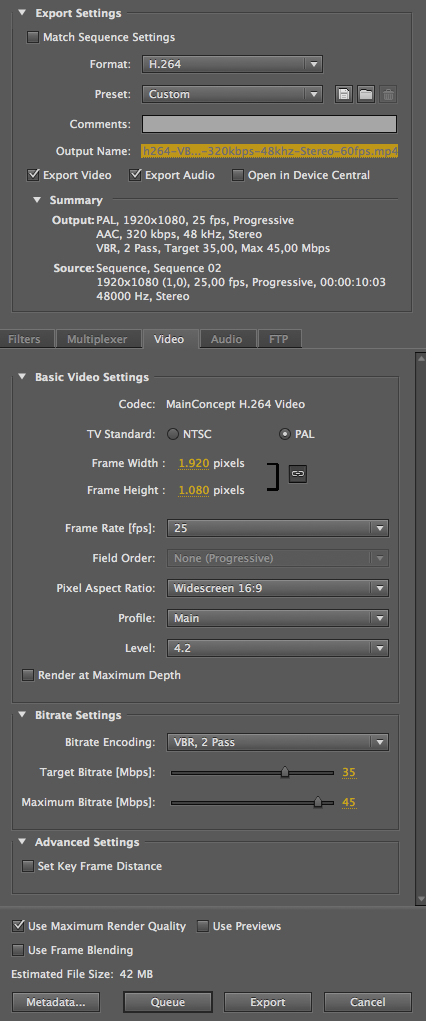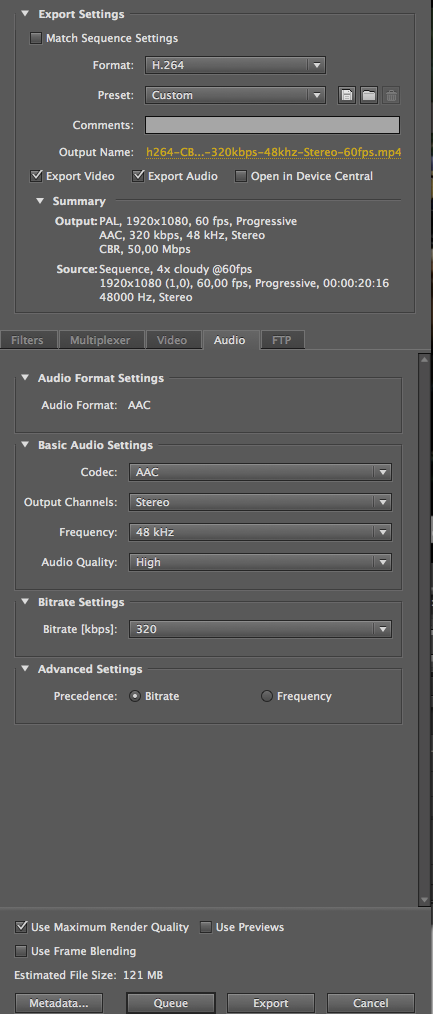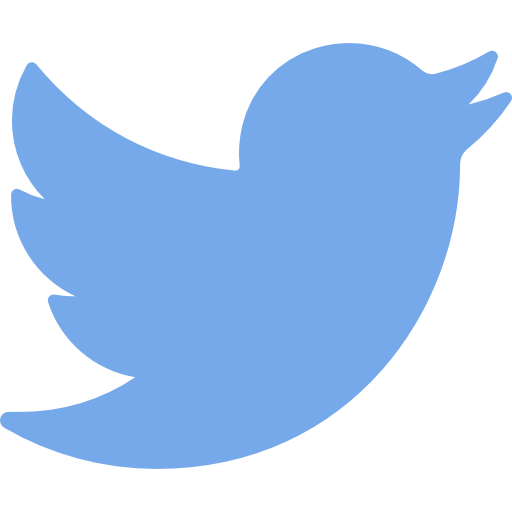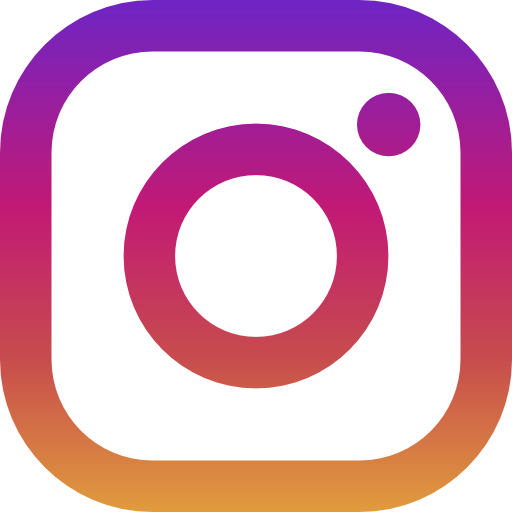Help
Video Format
- H.264 encoding, .mp4 file format
- Resolution up to 1080p
- Framerate up to 60 frames per second
- Up to 45 Mbps
USB Drive
- Format: exFat or FAT32
USB Looper
- Save video files on USB drive in directory USBLOOPER
- Videos are played alphabetically
Multilooper
- Plays video.mp4 file on USB drive root
Checking the Video File
We have a macOS app with which you can check your video file compatibility with USB Looper and Multilooper (H.264 codec, resolution, etc.).
Exporting High Quality Video
Recommended settings for high-quality, 1080p full HD videos:
- Video: 1080p, H.264, .mp4, 25 or 30 fps, 45 Mbps
- Audio: AAC Stereo, 48kHz, 320kbps
Guides with screenshots on how to export high quality video:
Frequently Asked Questions (FAQ)
-
Is there a gap between videos?
USB Looper has a few black frames between the videos. Multilooper uses a 5 second timeout in order to maintain synchronization.
Protip: You can repeat your video several times in a single file to minimize the gaps.